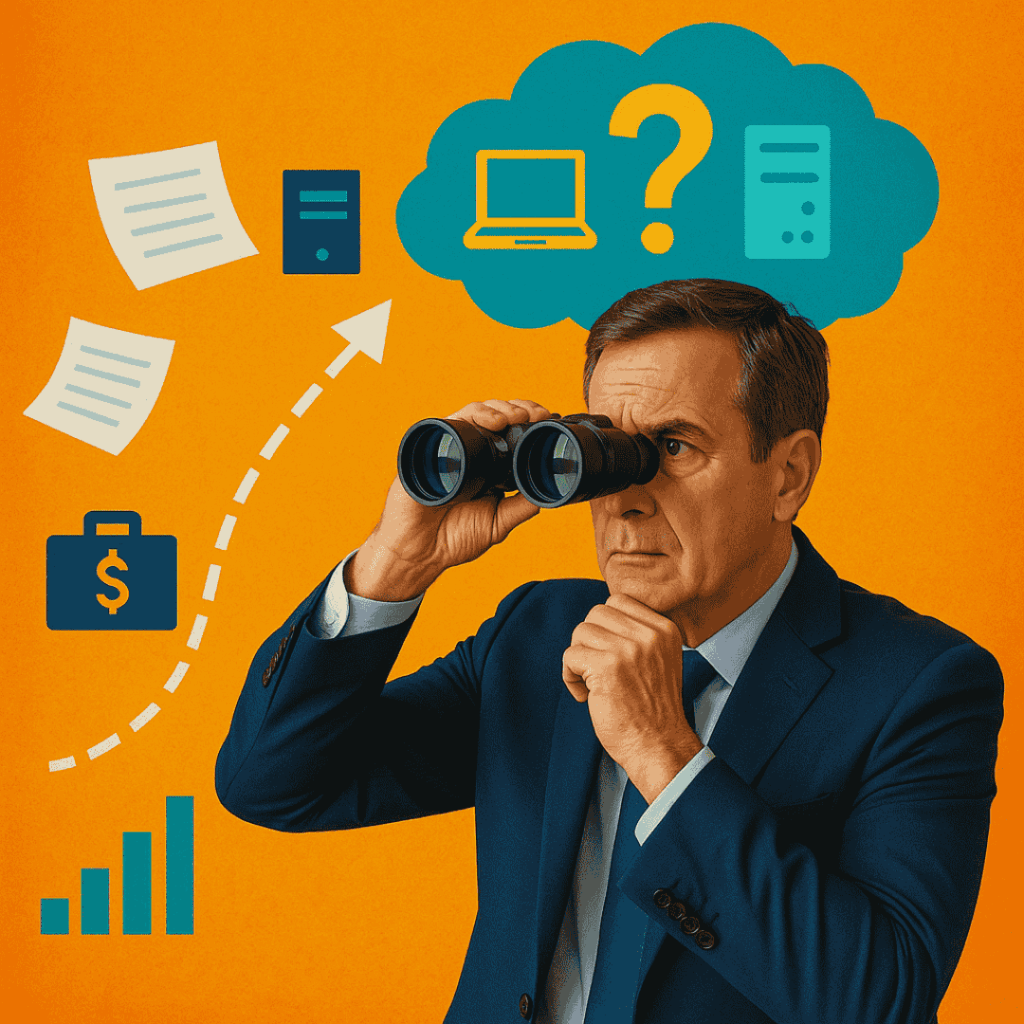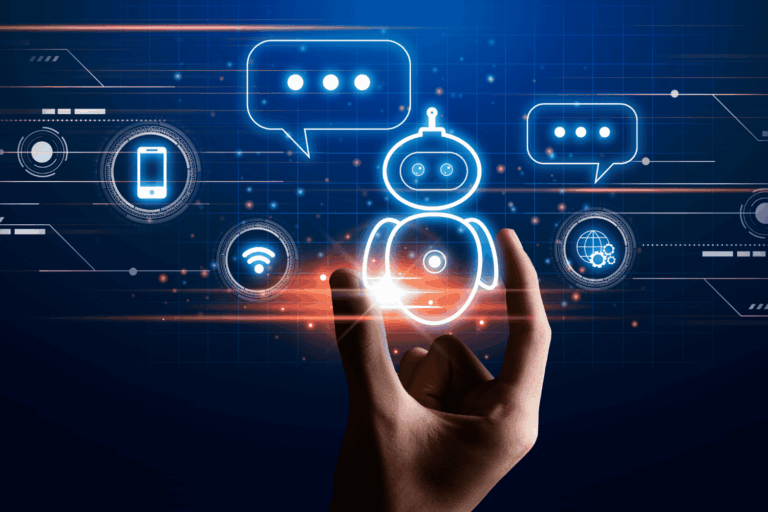.
It’s Time to Take Control of Your IT Budget and Assets.
.
It’s budget season again. You’re gathering spreadsheets, trying to track down inventory lists from different departments, and fielding last-minute requests for new laptops, servers, or software.
Instead of confidently planning for the year ahead, you’re stuck reacting—juggling urgent needs, unknown costs, and incomplete data.
Sound familiar? You’re not alone.
Many businesses approach their IT budget like a patchwork quilt: stitched together from siloed systems, outdated inventories, and last-minute refresh requests. Without a clear, unified view of your IT assets and spending, you’re essentially flying blind. And that makes it tough to answer some critical questions:
-
What needs replacing this year—and what can wait?
-
How much are we spending on maintenance vs. innovation?
-
Are we investing in the right technology to support our business goals—or just putting out fires?
.
The Hidden Costs of a Reactive Approach
Without a proactive plan, you’re not just playing catch-up—you’re likely paying more than you need to:
-
Emergency replacements often mean premium pricing and rush fees.
-
Outdated or unsupported equipment increases the risk of downtime or security incidents.
-
Teams lose productivity waiting on broken or unreliable technology.
According to the U.S. Department of Energy, unplanned power interruptions cost U.S. businesses billions each year—especially in the commercial sector. Even short disruptions can affect productivity, operations, and customer experiences, making it worthwhile to plan ahead for equipment lifecycle and system resilience.
.
Why IT Asset Management Isn’t Just for Big Companies
It’s easy to assume structured IT asset management is something only large enterprises need. But the truth is, even small and midsize businesses can quickly lose track of assets scattered across departments, locations, or remote workers.
It’s not about adding red tape—it’s about avoiding chaos.
When you think of your IT inventory, it’s more than just laptops and servers. A unified asset catalog includes things like:
-
Workstations and laptops
-
Servers and network equipment
-
Printers and mobile devices
-
Software licenses and subscriptions
-
Cloud service contracts
-
Warranties and support agreements
Having a clear view of these categories makes it easier to plan ahead, avoid duplicate purchases, and negotiate better with vendors.
Even at the highest levels of government, structured IT planning is seen as essential. In fact, for Fiscal Year 2024, 26 U.S. federal agencies planned to spend approximately $95 billion on IT—with about $74 billion allocated to maintaining existing systems and $21 billion reserved for new development and modernization. Why? Because even large, well-funded organizations need intentional strategies to balance maintenance with innovation.
If billion-dollar agencies need a roadmap to guide their IT investments, it’s a sign that every organization—large or small—can benefit from proactive, structured IT budgeting.
.
An IT Budget is About Business Goals, Not Just Gadgets
Managing IT assets and spend isn’t just a technical exercise—it’s a business strategy.
Your technology investments should directly support your goals:
-
Growing into new markets
-
Enabling hybrid or remote work
-
Strengthening cybersecurity
-
Streamlining operations
When your IT budget aligns with your business plan, every dollar works harder. Instead of reacting to problems, you’re investing toward outcomes.
.
Turn Your IT Budget Into a Roadmap, Not a Rescue Mission
Imagine having a living, breathing inventory of everything you own: what’s in use, what’s under warranty, what’s nearing end-of-life, and what’s costing you more than it should.
With that foundation, you can:
✅ Map out total IT spend across hardware, software, cloud, and services
✅ Identify waste and opportunities for cost savings
✅ Plan for upcoming replacements before they become emergencies
✅ Build a rolling forecast that updates throughout the year
Your budget becomes a roadmap you can follow—not an annual scramble to fill gaps.
Not sure where to start? Try creating a simple list of your core business systems and the devices or tools that support them. Note what you know about warranty dates, subscription renewals, or upcoming needs. Even a partial inventory is a valuable step toward gaining clarity.
A Partner in the Process, Every Step of the Way
You can start by building a simple IT asset catalog—but you don’t have to figure it all out alone. When we partner with you, we don’t just hand you a spreadsheet and wish you luck. SkyTide Group works alongside you to:
- Build a unified IT asset catalog—bringing together all inventory across locations, departments, and platforms
- Create rolling forecasts—so you always know what’s coming up, and what’s next
- Support strategic decision-making—connecting your IT lifecycle to your business goals
When your IT budget moves from reactive to proactive, you stop putting out fires—and start building momentum.
Ready to Build Your IT Roadmap?
Budgeting doesn’t have to be painful. Let’s work together to transform your IT spend from a guessing game into a clear, strategic plan that serves your business all year long.
Contact us today to start your roadmap conversation.